Tariff plans change
To each service provided by our network we provide the possibility of its individual configuration. The configuration is done through the Account Management System.
The change of tariff plan can be done in any moment, however it will be visible not before the next accounting period.
NOTE: To make the change active from the next accounting period you should do it not later than 2 days before the commencement of the period, that is to day 8, 18 or 28 of the given calendar month.
The illustrations below show how to change the tariff plan step by step through the Account Management System.
STEP 1: We pass to the Account Management System and log in with the help obtained login and password. The operation must be confirmed by the Enter button:
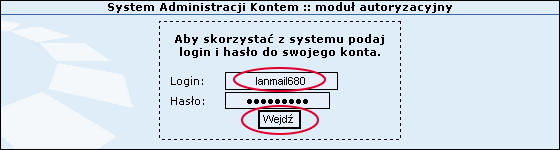
STEP 2: After logging in to the system, choose the bookmark L a n on the left and choose the option New Tariffs:
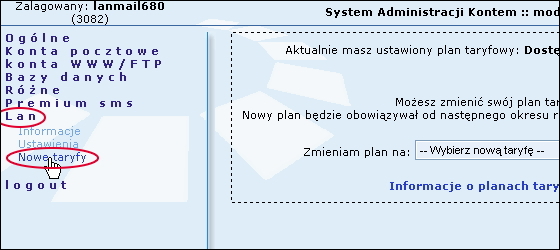
STEP 3: On the right side will appear a list, from which you can choose the tariff plan you are interested in and confirm the choice with the button Choose:
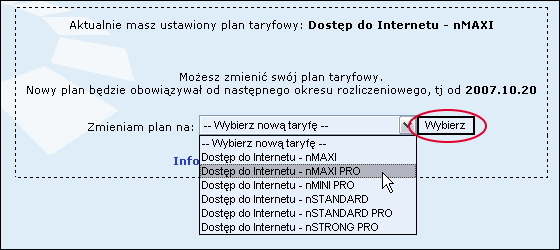
STEP 4: After confirming the choice there will appear the information about the chosen tariff plan and the date of validity. If we did the wrong choice, it is possible to choose the different tariff plan again or just remove our order. After the whole operation you should log out from the system with the help of the option logout:
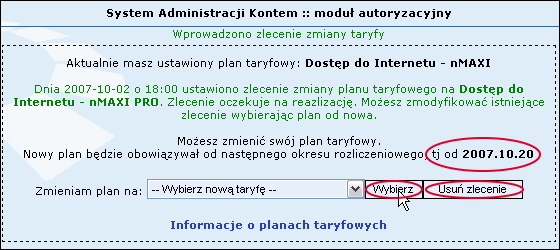
How to get access to AMS?