Secure e-mail
STEP 1: Run the Outlook Express program. From the upper menu choose the bookmark Tools and from the list choose the option Accounts...:
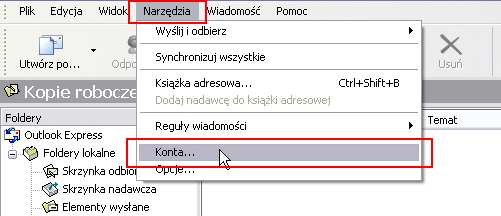
STEP 2: In the window Internet accounts, in the bookmark Mail check the name of the chosen account and go to its configuration with the option Properties:
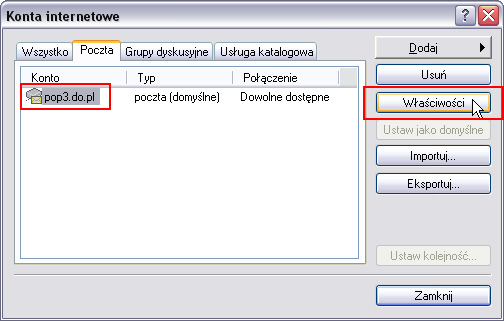
STEP 3: In the Account properties go to the bookmark Advanced, where you should check the secure connection SSL for the outgoing and incoming mail and change the default POP3 port to 995. The operation must be confirmed by the button Apply:
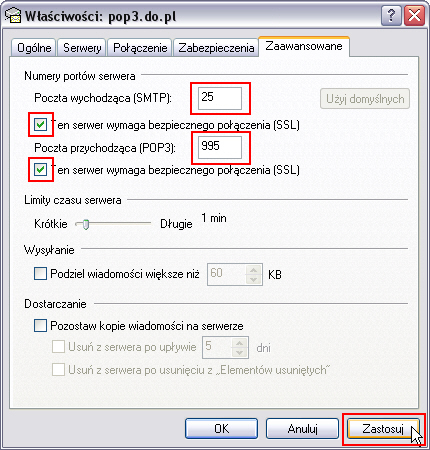
Our mail has been successfully protected!